The first preview of the next minor release of ASP.NET Core and .NET Core is available from Aug 21, 2018. The new .NET Core SDK of 2.2.0-preview1 can be downloaded from here.
We need Preview of Visual Studio 2017 – 15.9 Preview 1 to work with .NET Core 2.2 projects.
Whats new in 2.2?
.NET Core listed the following features in their documentation. Now, there is no much information regarding the features in details. They will be publishing detailed information about features soon and hyperlinking that documentation in the same release page.
- API Controller Conventions
- Endpoint Routing
- Health Checks
- HTTP/2 in Kestrel
- Improvements to IIS hosting
- SignalR Java client
- Updated our web templates to Bootstrap 4 and Angular 6
The new features have been discussed in the ASP.NET Community Standup call.
In this post, I would like to discuss updated web templates. Even though we need Visual Studio Preview to work with ASP.NET Core Projects. I have used VS Code to discuss the web templates in this post.
Current Version
Before upgrading the SDK, I wanted to check the current version of the .NET Core with the command.
dotnet --version

We can download the .NET Core 2.2 SDK from the link,
https://www.microsoft.com/net/download/dotnet-core/2.2
We can download and start Installation based on our system environment.

Once installed we can check whether the latest version is available or not with the same command which we have earlier in this post.

Now, dotnet version is updated the 2.2.1 preview 🙂
Let’s create a web application
Using dotnet CLI, we can create the application from the command prompt right away. Following is the syntax to create an application
dotnet new [--force] [-i|--install] [-lang|--language] [-n|--name] [--nuget-source] [-o|--output] [-u|--uninstall] [Template options] dotnet new [-l|--list] [--type] dotnet new [-h|--help]
If we have any doubts in the arguments we can use flag –help to list the available arguments to that particular command. dotnet template engine will display the commands.
For example,
dotnet new --help
The above command lists the available templates in this version

Using the help of commands, we can create n number of application with the various application with different themes.
MVC web templates
For now, let’s explore whats new in MVC and angular web templates.
To explore MVC web templates, we can go ahead and create an MVC application using dotnet CLI from the and prompt with the owing command.
dotnet new mvc
Once the command executed, the CLI will create the required files for the MVC application and it will start to restore the dependencies as the post-creation actions.

The files have been generated with the following structure,

DotNet completed optimized this folder and file structure, and they have placed an only minimal code in the starter template. The main aim of this optimization is to provide a quick starter template for the user to get started with the project.
Even though we have a separate template to create an empty project, its always good to have a very minimal set of code with some working example in the project.
So the team has provided the very small set of code in this latest version templates if the user wants to override or delete the existing pages and getting started with the new project. That can be achieved with less number of deleting the existing code.
Let’s run the application and see how the new UI has been designed with command
dotnet run
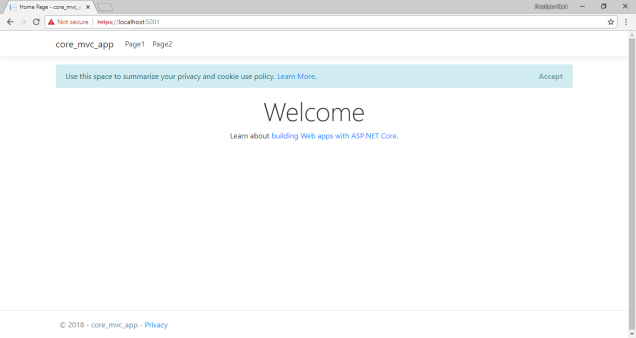
The latest UI looks so clean, there are no such components – Jumbotron in the first half of page, 4 or 5 pages with user login feature. We are having only 2-page links here.
And as you see there is a default option to place the cookie accept policy details. Once the user clicks the Accept button, the message gets hidden and a flag is getting added in the browser cache. Until the user clears the browser for this particular web page, the message won’t show to the user again. That’s a helpful feature IMHO.
We 2 links called page 1, page 2 here, but those are not working in this preview release. In the standup call, the team provided the news that it will be fixed in the main release. And the team is looking for the feedback from the community to improve the templates.
I think we should add sidebar as an optional flag, we can let the user decide whether they need it or not. We don’t have to put it in the default templates page.
Angular web templates
Now, let’s explore the angular application web template.
We can follow the same approach
dotnet new angular dotnet run
The angular web templates come up with following folder structure

When we run the latest angular application template, we have got following UI pages,



In the Home page, we have information about the single page application on what are all the UI framework and technology used in the application like –
- ASP.NET Core and C# for cross-platform server-side code
- Angular and TypeScript for client-side code
- Bootstrap for layout and styling
In the counter page, we have a button and counter whenever we click the button the counter provides the number of clicks information.
In the Fetch date page, we have a table with bootstrap styles.
Bootstrap is fine here, but I wish the angular material design should get included as an optional flag. It will be great if have the material design support in the dotnet CLI itself.
That’s for now, thanks for reading.
Happy Coding!